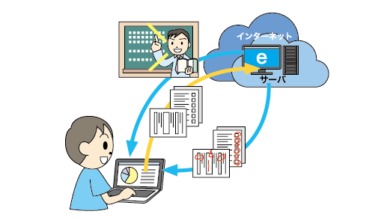6 aspects to take into account to successfully record yourself with your webcam

The webcam is an ally of virtual courses, whether it is used to transmit a videoconference, or used to record a tutorial video, it is important to take into account certain tips so that the transmission or recording is of quality and achieves its objective of learning.
- Camera Features
The first thing that we must evaluate are the characteristics of the webcam that is used, which will be associated with the budget that you have.
FPS
Among many variables that can be analyzed when purchasing a webcam, I recommend paying attention to the FPS (frames per second), that is, the frames per second at which the camera records.
Something standard is that they record between 25 and 30 frames, below that it is not advisable and above it can mean an increase in the cost of it.
A high FPS rate even allows slow-motion effects, but whether this function is useful for the broadcast and type of content should be analyzed.
Resolution
Another even more important aspect is the resolution of the camera, which in a few words are the pixels that the images have in the video (it is related to the clarity and quality with which the images are observed). Here are the most common:
VGA 640×480 pixels
SVGA 800×600 pixels
HD 1280×720 pixels
Full HD 1920×1080 pixels
There are higher resolutions, but it must be taken into account that the higher the resolution, the higher the price of the camera. At this point it is recommended to have an HD resolution so that the end users have a clear definition of the visualization, either for a video conference or for a video tutorial.
Although the quality of the internet in the region where you live must also be taken into account since, at a higher resolution of the camera, a better connection speed will be required, so that everything works without problems.
autofocus
It involves the ability of the camera to automatically focus on an object, for example when you need to automatically focus on the whiteboard and then on the e-tutor’s face without blurring or making adjustments from the computer.
I recommend using autofocus camera, it simplifies many technical aspects.
Vision angle
It is the size of the scene that can be captured by the camera at a certain distance. A wide angle allows more objects to be seen in one shot, a short angle implies a reduced scene where few elements fit.
The location and use that will be given to the camera must be taken into account, if it will be transmitted, for example focusing only on the face of the e-tutor, or if it is required to focus on various elements present, such as invited people, prototypes, wide shots blackboard etc.
A standard for education may be an average angle of 65 degrees.
Base
Although it seems an unimportant element, depending on the use that is given to the camera, it can be valuable that the base of the camera rotates to be able to focus on several people, for example in a videoconference; or have a base that is easy to adjust to various surfaces.
Here I recommend a mobile base that can be adjusted to various surfaces such as the top of the computer screen or a surface of a desk.
the audio
Many cameras today have a built-in audio system, if the model is high-end it can usually be used without problems, but in most cases it is better to use a microphone independent of the camera, so that everything that is mentioned is captured correctly. reliable and also the background noises, do not affect the quality of the video.
At this point I recommend, to the extent that the budget allows it, to have an independent microphone system, which can be headband or lavalier.
- Framing and composition
Basically, here we analyze elements that are related to the stage and the objects or people that appear on the scene, so that attention can be focused on the content and achieve the teaching objective.
background composition
It is important that in the background of the video there are neutral elements or in any case not to have them, to prevent them from being distracting or not consistent with the type of transmission that is made.
For example: it should be avoided that colorful posters of metal rock bands appear in an academic transmission on traditional politics or that it is transmitted from the children’s room and they appear playing (which is not bad, but it detracts from the professionalism of the work)
air control
It refers to the empty spaces between the video frame and the person making the transmission. Give yourself some nice space, maybe try to center the image as best you can in the camera.
A common mistake is to leave wide empty spaces, and that the e-tutor’s face barely looks at one corner of the screen.
Clothing and personal apparel
They are the personal aspects such as the type of clothing to wear or in the case of the ladies, the makeup and accessories to wear.
Special care must be taken if the transmission is made from home, especially in the broadcast of videoconferences, you must dress appropriately to the type of material that is transmitted and to the audience.
For example, avoid very extravagant clothing that distracts from the main content.
This point is important out of respect for the students, for the image of the institution for which you work and for your own professionalism.
Colors
An aspect that is neglected a lot is the influence of color in video transmissions, it is advisable to use pleasant contrasts and colors. Many studies have already been presented on the web that demonstrate the influence of color on moods and even on the cognitive performance of the person.
At this point I recommend reading the classic book: Goethe’s Theory of Color where you can see an appreciation of the influence of color on human perception.
As a recommendation, in my experience it has worked for me to use brightly colored clothing on a white or pastel transmission background, to attract the attention of the e-tutor.
- Lighting
It is an element that should never be forgotten, the proper lighting of the scene or the face of the person transmitting.
To have good lighting, you can take advantage of a lamp placed indirectly towards where the camera’s focus point is.
Spotlights, windows, or screens facing directly towards the webcam should be avoided, as they will diminish the display.
As far as possible, it should be recorded or transmitted from well-lit rooms, this aspect gives a lot of professionalism and quality to the video. To achieve this, an option that is currently not very expensive is the use of LED lamps, which provide a clear light and do not generate heat.
It is important to carry out several tests before the final recording, to avoid: o Excessive brightness in the person or objects to focus on, o A very dark scene that detracts from the quality of the recording.
- The script
It is important to have a plan of the actions that will be carried out in the video, especially if it is a live broadcast. It is important to plan and write:
- The order of the themes
· The detailed content of each one of the themes
· The visual resources to be used: if the screen will be shared or focus will be placed on other elements of the environment.
· And in the case of videoconferences: the structure and order of the interaction with the participants, for example if the participants can interrupt at any time to ask questions or if a reasonable time is left for interaction or doubts until the end of each topic.
In this way, improvisation will be avoided at the time of transmission and there will be security regarding the content to be transmitted.
At this point it is important to practice before making a final recording, especially if it is transmitted alone, since the person will be alone talking and explaining content, with their eyes on a webcam.
Sometimes I have been asked what to do when a large volume of information needs to be transmitted, and sometimes with very exact data. The answer: you can use your mobile phone or tablet as a teleprompter.
A teleprompter is an electronic device that reflects the text that a presenter must say when transmitting in front of a camera.
But these devices are quite onerous, for virtual education purposes, applications can be installed on the mobile phone and used from a tripod, to read the content to be transmitted in a synchronized manner.
Finally, within the script it is important to carry out a time test, to measure the minutes used for each topic or event and to be able to estimate the total transmission time.
The previous point is especially important when you have video events with time restrictions, for example, the faculty you work for has a policy of using 5-minute videos per topic or the videoconference can only last 45 minutes.
It is important to carry out this planning to be successful in the transmission of content and to achieve teaching by this means.
- Behavior
It is important to practice before recording with a webcam, which behavior will be assumed, the following elements can be taken into account:
the deal
At this point, it should be analyzed whether it will refer to the audience in the third person or in the second, it will be a colloquial treatment or, on the contrary, very formal. For example, when interacting in a videoconference, attending to their region of origin and type of audience, aspects as simple as whether it will be you or yours should be defined.
The language
It is important to mold the language to the type of audience to which it is transmitted, to analyze the degree of technicality that will be used in response to the matter or topic to be developed. In principle, try to be as clear as possible and use an example according to the educational level of the audience.
The tone
Prior to a transmission, the tonality and volume of the voice should be checked. It is not intended that it be transmitted with the voice of an announcer, but it is intended that a pleasant tone and an adequate volume be heard.
You should avoid yelling or, on the contrary, speaking so low that the microphone does not pick up the sound.
It is also advisable not to use the same volume of voice throughout the transmission, but to increase the volume, depending on the importance of the topic or to emphasize it, in addition to avoiding monotony that can bore the audience.
The pronunciation
Along with moderating the tone of voice, pronunciation should be practiced, especially of uncommon or very technical words, such as the names of chemical compounds or references in other languages.
It is important that each word is said very clearly, so that the audience can understand.
Speed
It is advisable to carry out practices to make a transmission, to measure the number of words that are said per minute and if they are understandable. It may happen that if the content is spoken very quickly, the content is not understood, or on the contrary, if it is spoken very slowly, the exposed topic becomes boring.
The look
As far as possible, you should look towards the camera, not the screen, so that the audience feels that you are addressing them directly and there is a better communication of ideas.
The attitude
Maintain a relaxed attitude, convince the audience that you have mastered the subject, but do not try to show that you are the best with ideas of superiority.
Try to maintain a pleasant character, especially in videoconferences, despite being asked uncomfortable questions.
6.Software and hardware
It is an aspect to take care of, in addition to what has been mentioned; because you can have the best webcam on the market, a solid script, and even adequate space to record, but if your computer is not fast enough, or has little RAM, or you don’t have adequate internet connection, all efforts will be unbalanced.
At this point, I recommend consulting the specifications of the software you use, either for a videoconference or to record a tutorial, before acquiring the respective licenses, or downloading free code software.
It is also important to check the quality of the internet connection, especially when making video conferences and if you use a high-resolution webcam.
And the advice that I repeat the most to my colleagues when we talk about this topic: Carry out tests and rehearsals before the final recording or transmission.
No matter how much experience you have, it is always important to test all the equipment, check the location, the lighting, the script and try everything as many times as necessary, so that the final product is of high quality.